Membership Program
Create and customize a Membership Program to reward customers based on how
much they contribute to your business in a set period of time (E.g. Last 12 months).
You can allow customers to earn faster and better rewards based on purchases or
visits. Membership Programs encourage higher spending.
Configuration
A. Based on Points Accrued Track the total amount of points earned by customers over a set period of time.
B. Based on Custom Qualifier Define any activity that you will like to track.
E.g. Number of nights that customer stay at the hotel).
Threshold that customers have to meet in order to belong to a particular membership level, as well as the point multiplier to be applied to each transaction for customer in that level.
Example:
Rewards Member: at enrollment
Silver Level: 10.000 pts min, 1.5x bonus pts
Gold Level: 25.000 pts min, 2x bonus pts
Days, months, or years to include in the count that defines if the customer qualifies for each membership level.
Configure sms and email notifications that are sent to customers when they move from one membership level to another.
Activity done by customers in a single or in multiple loyalty points campaigns.
Client Toolbox Setup
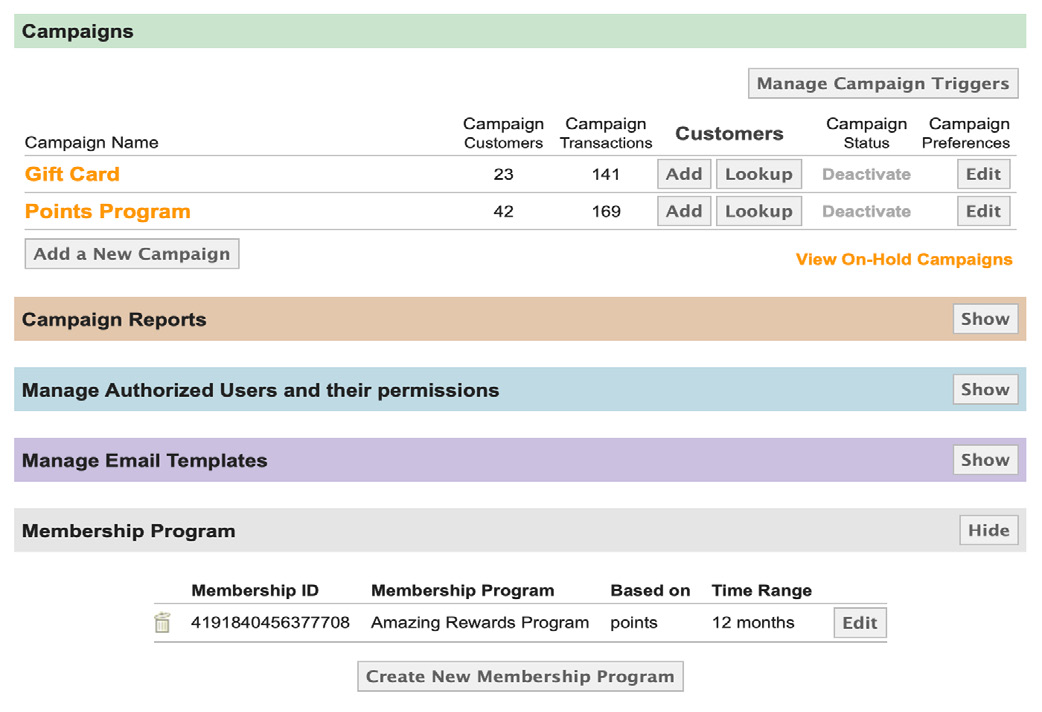
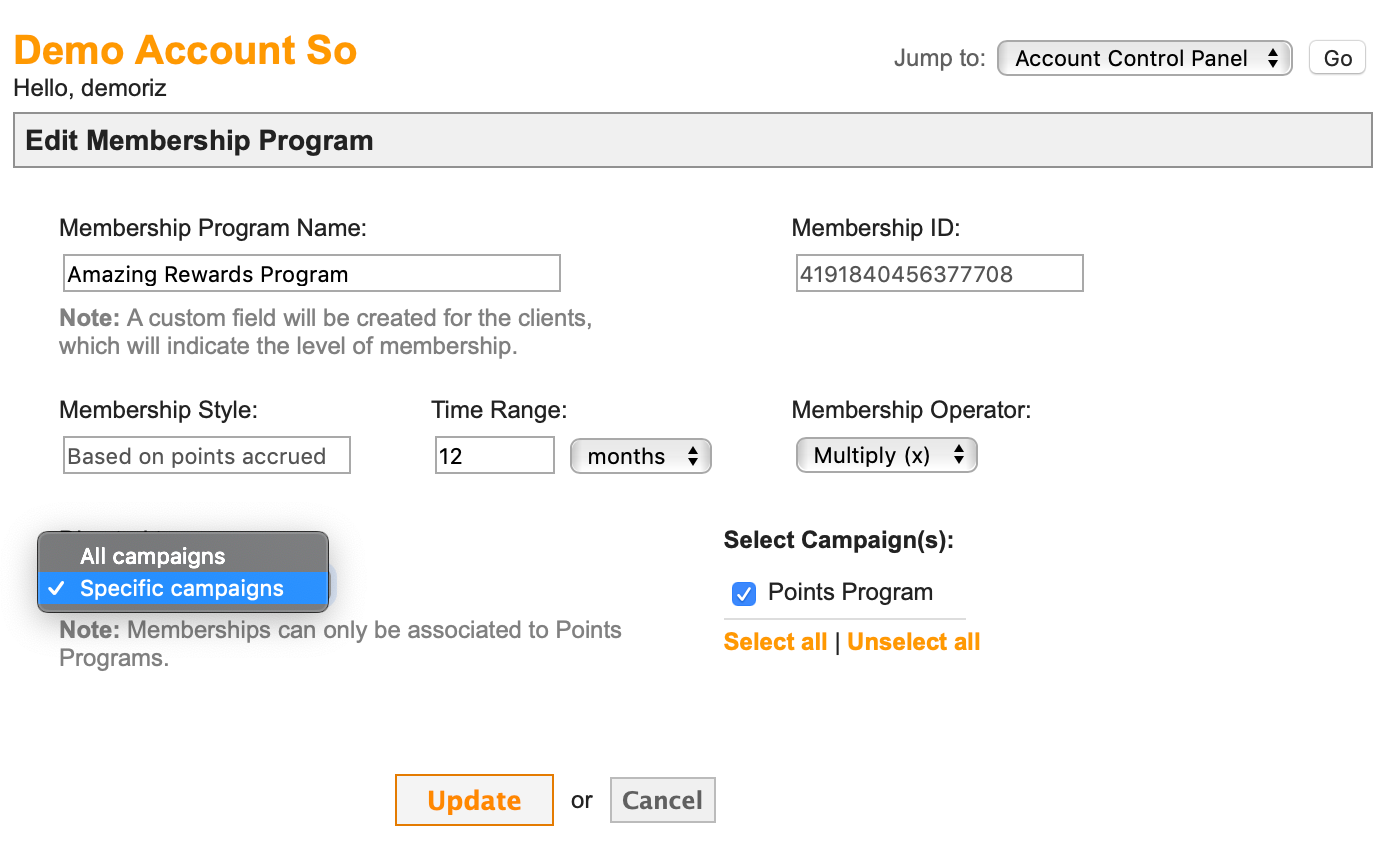
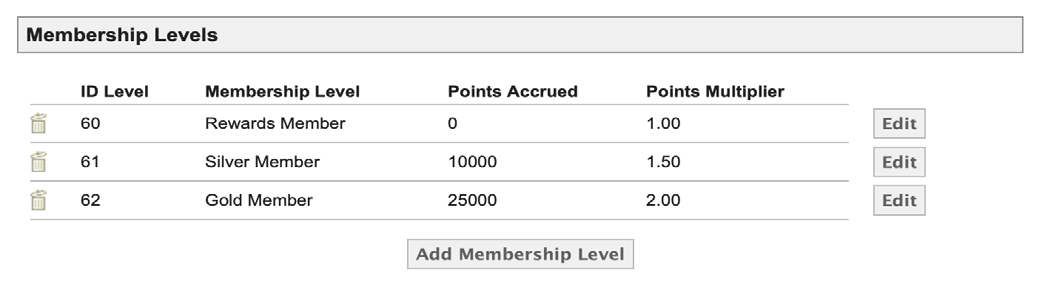
Note:
A first membership level with points accrued value = 0 is mandatory. This first level configuration allows all customers participating in the program to be tagged with a Membership Level when they join the loyalty program.
Notifications
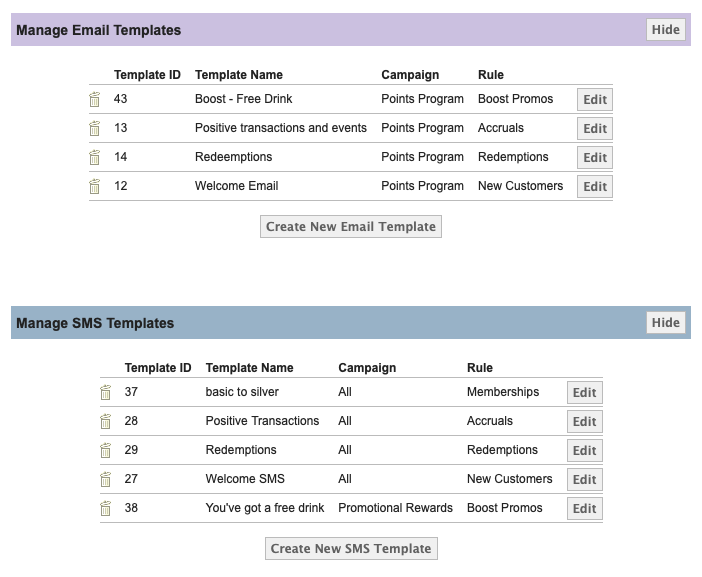
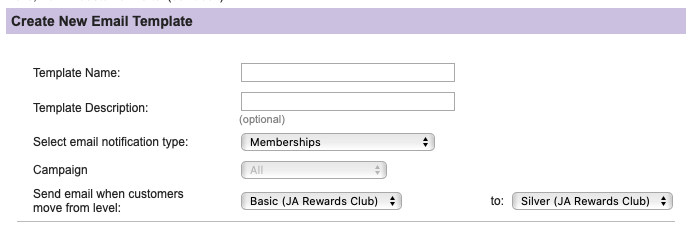
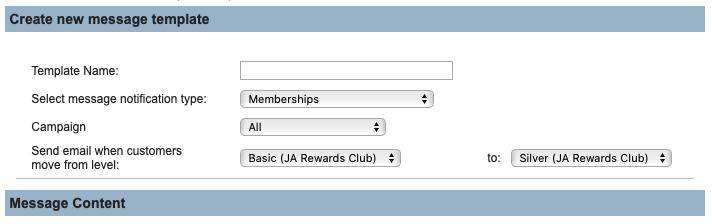
API
These are the API calls available to manage Memberships:
Membership
Note:
The points multiplier is applied by the system automatically when recording transactions.
System moves customers between levels automatically at midnight of each account timezone.
FAQ
Is there any change in how transactions are recorded for accounts that use the membership service?
No, transactions via API or any interface are recorded as usual. The system applies the membership level multiplier based on the configuration in the membership module. The account activity section will show in the description field the membership level and multiplier (e.g. Gold (x2) when multiplier has been applied to any transaction.
Do redemptions affect the point count for a customer to belong to a membership level?
No, the membership service includes all the points earned by the consumer (positive transactions) during a the set period of time configured in the membership program.
Example:
Rewards Member: at enrollment
Gold Level: 25.000 pts min in the last 12 months, 2x bonus pts
Silver Level: 10.000 pts min in the last 12 months, 1.5x bonus pts
John has earned 13,000 points over the last 8 months, but his current balance is 3,000 points because he redeemed a 10,000 points reward last week. John will continue to be a Silver level member because the redemption does not affect the points that he has earned over the las 12 month.
Is the membership level for each customer updated by the system in real time?
Membership levels are checked and updated by the system everyday at midnight for each account timezone. The system then will move customers from one level to another based on the membership program configuration.
How can customers see the amount of qualified points or visits accumulated so far?
The qualified points or visits accumulated balance appears in the customer information section of the interface and is also included in the API response of any API call that returns the customer information.
The system also returns the amount of points or visits needed to get to the next membership level.
Example:
– JA Rewards Club
– Earned last 12 months= 15,835 points
– Needed for Gold = 34,165 points



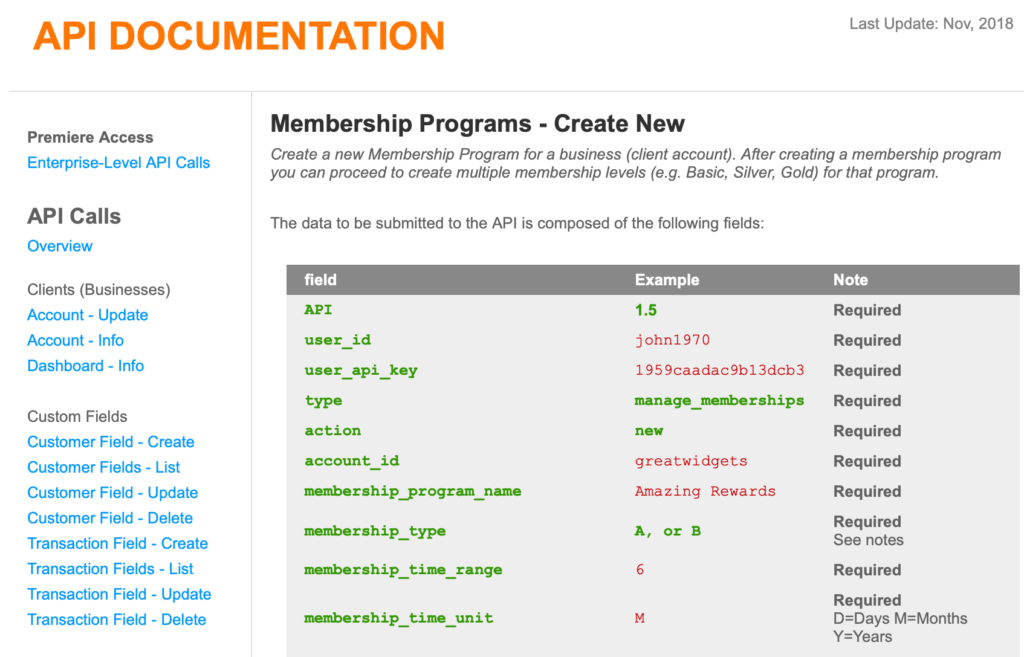
Recent Comments